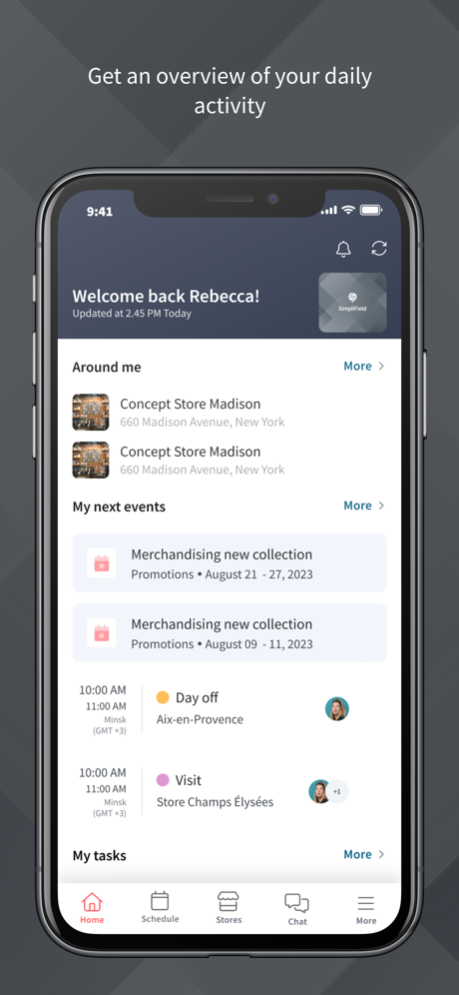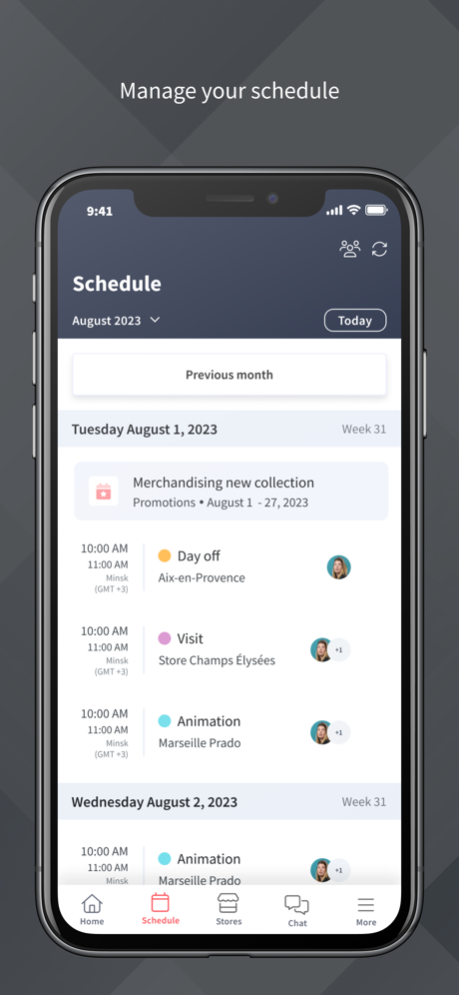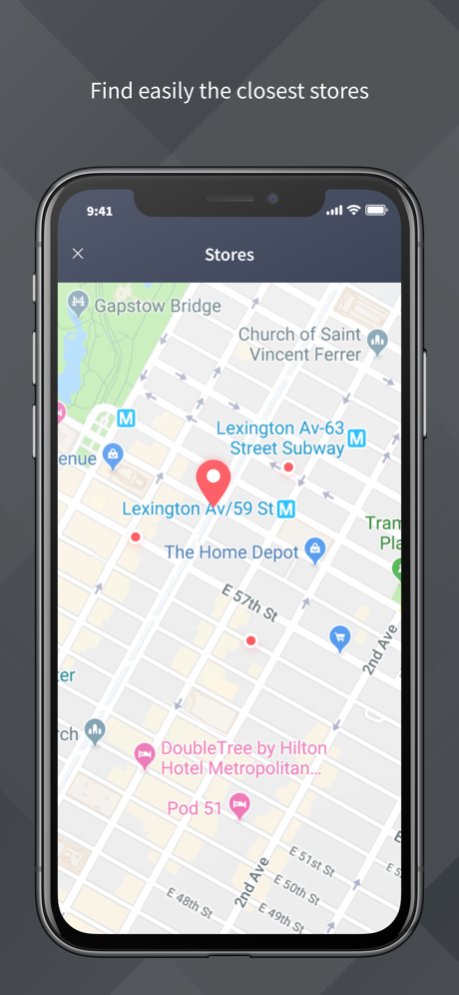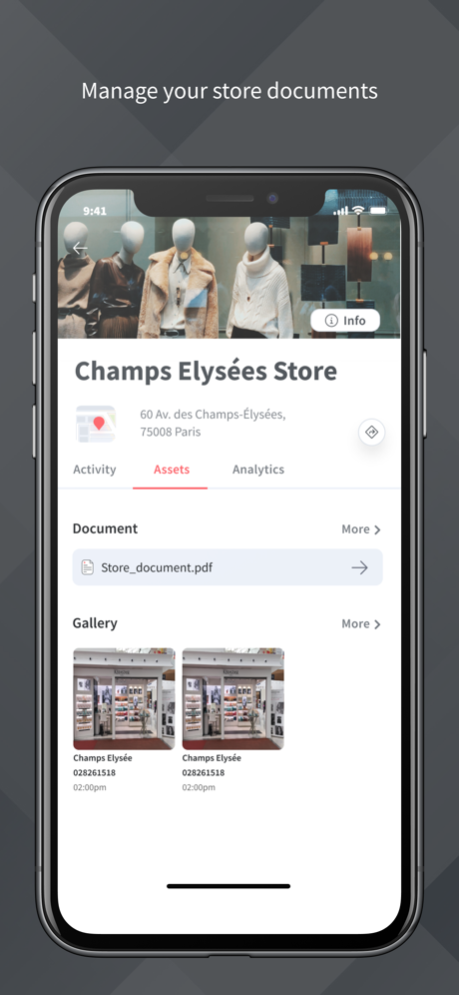SimpliField 4.47.4
Continue to app
Free Version
Publisher Description
SimpliField mobile is the smart companion for field & store teams. It's the only platform that orchestrates and automates a retail-excellence process and serves as the connective tissue between stores, field teams and HQ. It empowers field and store teams on the ground to achieve product level business objectives in each store:
• Daily Assistant : Teams receive personalized objectives & missions, along with photos and guidelines to help them perfectly execute. A mission can be both one-time (example: a product launch) or permanent (example: competitive intelligence feedback).
• Store Overview : Teams can access their store list (sorted by geographical distance or by business KPIs). Each store has a personalized profile with all key info, what missions are available, pictures taken in that store, last activities and KPIs.
• Intuitive Reporting tool : From merchandising, store maintenance to one-time operations, teams can fill out customized report templates (created by HQ). Available offline too means teams can work anytime and do their reporting in few clicks.
• Real Time Collaboration : On each mission field teams complete receiving in-app comments directly from their manager is easier than ever. This helps optimize operational execution for each store.
• Analytics & Follow-up : For each mission on SimpliField, teams get a 360° view with all reports filled by the team and a contextualized photo gallery. Each report has a score and status so the team can easily compare their results to network’s average score and treat whatever issues their peers have brought up.
Mar 19, 2024
Version 4.47.4
• Bugs fixes
About SimpliField
SimpliField is a free app for iOS published in the Office Suites & Tools list of apps, part of Business.
The company that develops SimpliField is SimpliField. The latest version released by its developer is 4.47.4.
To install SimpliField on your iOS device, just click the green Continue To App button above to start the installation process. The app is listed on our website since 2024-03-19 and was downloaded 6 times. We have already checked if the download link is safe, however for your own protection we recommend that you scan the downloaded app with your antivirus. Your antivirus may detect the SimpliField as malware if the download link is broken.
How to install SimpliField on your iOS device:
- Click on the Continue To App button on our website. This will redirect you to the App Store.
- Once the SimpliField is shown in the iTunes listing of your iOS device, you can start its download and installation. Tap on the GET button to the right of the app to start downloading it.
- If you are not logged-in the iOS appstore app, you'll be prompted for your your Apple ID and/or password.
- After SimpliField is downloaded, you'll see an INSTALL button to the right. Tap on it to start the actual installation of the iOS app.
- Once installation is finished you can tap on the OPEN button to start it. Its icon will also be added to your device home screen.